How Can it help?
CarChip is designed and built by Davis Instruments, known for its innovative line of consumer electronics including wireless weather monitoring stations and the DriveRight® line of vehicle monitoring systems used by businesses and industry worldwide.
Award-winning
CarChip.™
Puts the power of OBDll to work for you.
 OBDII—shorthand
for "second-generation on-board diagnostics" refers to the complex set
of computer control systems found on every car sold today, model-year 1996 or
later. Originally developed to help minimize pollution, these systems are now
used to improve fuel economy, measure overall engine performance, and help
identify specific component failures.
OBDII—shorthand
for "second-generation on-board diagnostics" refers to the complex set
of computer control systems found on every car sold today, model-year 1996 or
later. Originally developed to help minimize pollution, these systems are now
used to improve fuel economy, measure overall engine performance, and help
identify specific component failures.
The data from these systems was once available only to professional mechanics. With CarChip, this same data is now in your hands, giving you an insider’s peek at how your car is being driven, what’s going on inside the engine, and more.
The CarChip package consists of a tiny "black box" data logger (about the size of two 9-volt batteries stacked together), a CD with software for analyzing the data, and a connecting cable and power adapter. The data logger plugs into the OBDII connector in your car, and continuously collects and stores data from the car’s computer control systems. Later, you use the cable and power adapter to download the information to your PC.
CarChip
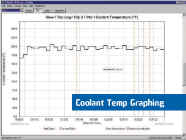 With
the basic CarChip, the data logger will store up to 75 hours of trip details
before you’ll need to download. If you drive, on average, two hours a day,
that’s over a month’s worth of driving data! You’ll get complete trip
details, including the time and date for each trip, the distance traveled, the
speed at which you drove (recorded every five seconds), and the number of times
you either braked hard or accelerated quickly. You can view all of this
information graphically on your computer screen, giving you a moment-by-moment
picture of how you—or perhaps your employees or the teenagers in your
household—are driving. If the vehicle’s check engine light (also known as a
malfunction indicator light or MIL) comes on, you’ll be able to read the
diagnostic trouble code (or DTC), get "freeze-frame" sensor readings
telling you the status of various engine parameters at the time the problem
occurred, and reset the light.
With
the basic CarChip, the data logger will store up to 75 hours of trip details
before you’ll need to download. If you drive, on average, two hours a day,
that’s over a month’s worth of driving data! You’ll get complete trip
details, including the time and date for each trip, the distance traveled, the
speed at which you drove (recorded every five seconds), and the number of times
you either braked hard or accelerated quickly. You can view all of this
information graphically on your computer screen, giving you a moment-by-moment
picture of how you—or perhaps your employees or the teenagers in your
household—are driving. If the vehicle’s check engine light (also known as a
malfunction indicator light or MIL) comes on, you’ll be able to read the
diagnostic trouble code (or DTC), get "freeze-frame" sensor readings
telling you the status of various engine parameters at the time the problem
occurred, and reset the light.
8210 CarChip Data Logger & Software
CarChipE/X
CarChipE/X includes all the features of CarChip, plus four times the data storage—up to 300 hours of driving data. You’ll also get the ability to monitor any four out of 23 possible engine parameters. And, if you’re unfortunate enough to be involved in an accident, CarChipE/X will automatically generate an accident log showing the last critical twenty seconds of speed.
8220 CarChipE/X Data Logger & Software
CarChip Fleet
While both CarChip and CarChipE/X let you track multiple loggers on the same PC, CarChip Fleet offers additional reporting capabilities specifically designed for fleet managers. You can track and compare drivers and vehicles by fleet, group or location; create and sort reports according to selected criteria; and summarize data by selected date range—day, week, month, or longer. The CarChip Fleet data logger and software are sold separately. Buy as many data loggers as you like; you’ll need just one Fleet Management Software package per PC installation. Each CarChip Fleet data logger stores up to 300 hours of driving data.
8240 CarChip Fleet Data Logger
8186 Fleet Management Software
CarChip & CarChipE/X include:
-
Data logger with built-in clock and battery
-
Software on CD-ROM
-
Connecting cable and power adapter for use when downloading
CarChip Fleet includes:
-
Data logger with built-in clock and battery
Fleet Management Software includes:
-
Software on CD-ROM
-
Connecting cable and power adapter for use when downloading
| Installation couldn’t be easier: | |
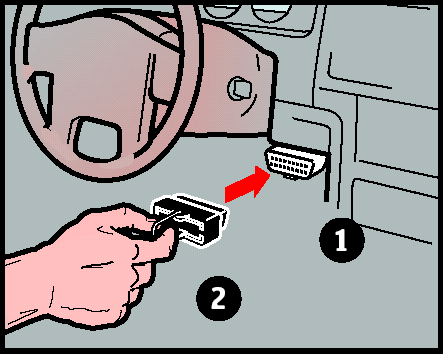 |
1. Locate your car’s OBD ll connector. You’ll find it in the passenger compartment of your car, no more than 3 feet from the driver’s seat. Check under the dash, or behind or near the ashtray. 2. Plug the data logger in. A gentle push is all it takes. The blinking light tells you it’s installed and ready to go. |
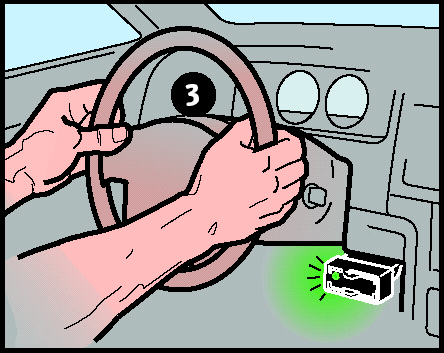 |
3. Start driving. That’s all there is to it! The data logger will start collecting data as soon as you start driving.
|
|
Easy instructions for data download to your PC are included. |
|